Mouse Pointer Speed in Windows XP. Some people want their mouse pointer fast (specially gamers) others like it slow (most of the oldies).
To adjust your mouse pointer speed, do the following:
1. Click on the Start button and click on Control Panel.
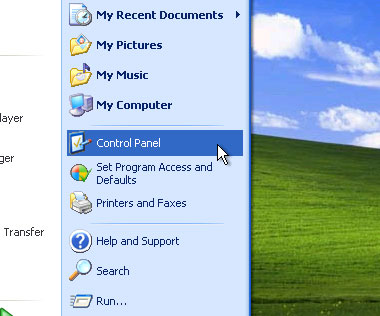 2. Once the Control Panel window is open search for the Mouse icon and open the application.
2. Once the Control Panel window is open search for the Mouse icon and open the application.
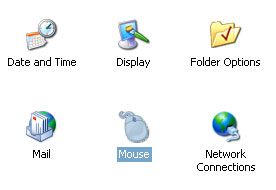 3. This should open the Mouse Properties window. Click on the Pointer Options tab. Under this tab, you should see Motion options at the top. This is where you can change your mouse pointer speed.
3. This should open the Mouse Properties window. Click on the Pointer Options tab. Under this tab, you should see Motion options at the top. This is where you can change your mouse pointer speed.
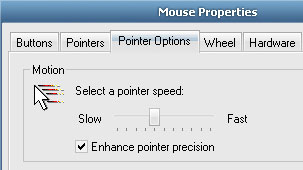 4. Drag the indicator to the left if you want the pointer to be slower and to the right for the pointer to be faster. Make sure to test the result by dragging the pointer around the screen every time you change mouse speed to ensure its comfortable for you.
5. In any case though, always check the Enhance pointer precision option. This makes the pointer motion a bit more accurate. After you are satisfied with the mouse pointer’s feel, click OK and you are done.
Just a note, not all mice have the same sensitivity and resolution. Mouse resolutions today can vary from 800 DPI to as much as 2600 DPI. Which means, you may need to make adjustments every time you change your mouse. ^_^
]]>
4. Drag the indicator to the left if you want the pointer to be slower and to the right for the pointer to be faster. Make sure to test the result by dragging the pointer around the screen every time you change mouse speed to ensure its comfortable for you.
5. In any case though, always check the Enhance pointer precision option. This makes the pointer motion a bit more accurate. After you are satisfied with the mouse pointer’s feel, click OK and you are done.
Just a note, not all mice have the same sensitivity and resolution. Mouse resolutions today can vary from 800 DPI to as much as 2600 DPI. Which means, you may need to make adjustments every time you change your mouse. ^_^
]]>