I upgraded my wife’s laptop to Windows 7 first, an Acer 4730z just to make sure the switch was worth it. After I got convinced with her laptop’s performance I made the upgrade as well.
Here’s how the clean install went:
1. Formatted drive C: and installed Windows 7 Ultimate (my laptop has 2 partitions).
2. Waited for the installer to finish and installed the following in sequence.
3. Installed the vga (Nvidia 9300M G) and rebooted.
4. Installed the fingerprint driver (authentec) and rebooted.
5. Installed the atk100 driver and rebooted.
6. Installed the atk generic driver rebooted.
7. Installed the atk hotkey and rebooted.
8. Installed the the infrared (ITE) driver and rebooted.
9. Installed the card reader driver (ricoh) plus a few notes in the next section.
10. For the card reader driver installation I uncompressed the driver archive and for each unknown device that was left I chose Update Driver Software and pointed to the 83X32 folder from the ricoh driver archive.
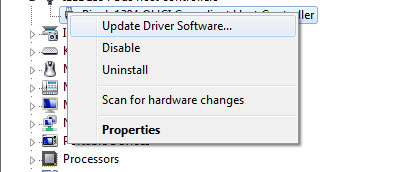 I did another reboot and looked for updates and enabled the system to automatically install updates if there were any. The following devices were updated:
Motorola SM56 Speakerphone Modem
Atheros AR5008X Wireless Network Adapter
Welcome Windows 7 and good bye Windows XP. Its a bit sad to let go of an old buddy but its a relief as well to finally get in touch of Windows 7. Its just a few days with this new OS but so far so good. I’m happy with how well the system is running. Hope this helps ^_^
Note: For some of you who are having problems with your bluetooth devices please use this Toshiba bluetooth stack instead of the default driver installed by Windows 7.]]>
I did another reboot and looked for updates and enabled the system to automatically install updates if there were any. The following devices were updated:
Motorola SM56 Speakerphone Modem
Atheros AR5008X Wireless Network Adapter
Welcome Windows 7 and good bye Windows XP. Its a bit sad to let go of an old buddy but its a relief as well to finally get in touch of Windows 7. Its just a few days with this new OS but so far so good. I’m happy with how well the system is running. Hope this helps ^_^
Note: For some of you who are having problems with your bluetooth devices please use this Toshiba bluetooth stack instead of the default driver installed by Windows 7.]]>