www.domain.com/wp/ set the theme and everything else I wanted on this site including the permalinks.
2. Copied the content from the static HTML pages to the corresponding posts in WordPress.
3. After all the sites’ content have been transferred. I changed the Settings > General configuration on the site’s WordPress backend to this:
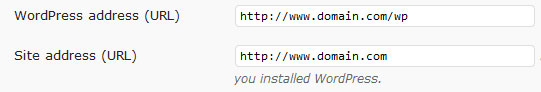 4. Then I moved index.php from www.domain.com/wp to the root, www.domain.com or the directory public_html in this case since this was a WHM/cPanel powered host. Then made the following changes to index.php:
4. Then I moved index.php from www.domain.com/wp to the root, www.domain.com or the directory public_html in this case since this was a WHM/cPanel powered host. Then made the following changes to index.php:
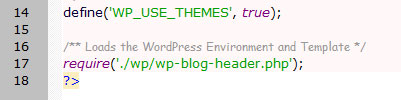 5. Moved the .htaccess file to the same place where index.php was and I was done.
I hope this helps, do take note that I arbitrarily chose to name the directory wp, you can install WordPress in the same manner regardless of the folder’s name.
]]>
5. Moved the .htaccess file to the same place where index.php was and I was done.
I hope this helps, do take note that I arbitrarily chose to name the directory wp, you can install WordPress in the same manner regardless of the folder’s name.
]]>