DropBox and Efficient Password Manager (EPM) combo. While a lot of people are already familiar with the fire sharing service, DropBox (or check out this tour if you are not). I’d like to point out a couple of things that make Efficient Password Manager a helpful tool for people who have too many passwords to remember.
What Efficient Password Manager Does
The name says it all. It’s a password manager, more importantly, its a well-designed software that goes beyond the basics of password management. Like its name says, it is efficient. The interface is intuitive, the icons were familiar. I didn’t bother to read the manual after I installed the software because somehow I already knew what to do with it after I saw the welcome screen. It has security in mind, when you open EPM, you’ll be required a password to open the storage file, this is an .epmx database which is of course encrypted with an 256-bit AES algorithm for your peace of mind. Since your passwords are stored in an encrypted file, this makes it all the more convenient, because you can have separate files for specific purposes.
The user interface is basically split into two panels. The left one panel contains the Password Manager, Favorite URLs, Search and Recycle Bin. Whenever you click each of the tab, the view on the left panel changes correspondingly.
The Password Manager panel categorizes passwords into four sections, namely Passwords, Software Registration Codes, Email Accounts and FTP Accounts. This makes it all the easier to organize and locate passwords.
It has security in mind, when you open EPM, you’ll be required a password to open the storage file, this is an .epmx database which is of course encrypted with an 256-bit AES algorithm for your peace of mind. Since your passwords are stored in an encrypted file, this makes it all the more convenient, because you can have separate files for specific purposes.
The user interface is basically split into two panels. The left one panel contains the Password Manager, Favorite URLs, Search and Recycle Bin. Whenever you click each of the tab, the view on the left panel changes correspondingly.
The Password Manager panel categorizes passwords into four sections, namely Passwords, Software Registration Codes, Email Accounts and FTP Accounts. This makes it all the easier to organize and locate passwords.
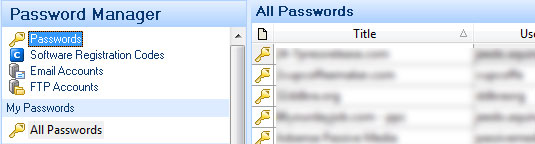 The way it works for me, I save almost all my passwords under the Passwords section because I can organize all the entries systematically into different folders. Each record allows you to save the following information: Title, Location, User name, Account ID, Password and Comment. Which is more than enough actually for most users.
Good thing about this design is that it gives you the freedom to organize your passwords any way you want. You can be as detailed as you can or just place everything under one big folder. This won’t matter much because of this feature I admit I can’t live without, search!
The way it works for me, I save almost all my passwords under the Passwords section because I can organize all the entries systematically into different folders. Each record allows you to save the following information: Title, Location, User name, Account ID, Password and Comment. Which is more than enough actually for most users.
Good thing about this design is that it gives you the freedom to organize your passwords any way you want. You can be as detailed as you can or just place everything under one big folder. This won’t matter much because of this feature I admit I can’t live without, search!
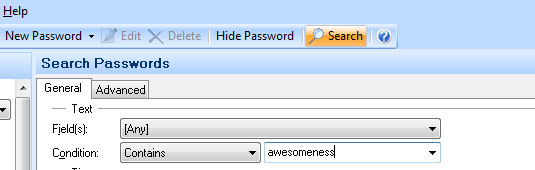 The search function allows you to do either narrow or broad searches. The drop downs allow you to search all the record fields or just a specific entry. You also have an additional option to include time variables for more advanced searches. Bottom line, this feature let’s me find that password I need fast.
This tool I realized has saved me time over and over again. Officially, I now have 395 entries on my own database, just imagine how much of a hassle it is to manage this number of user names and passwords without EPM. Trust me, I’ve used excel sheets (or worse text files) before and I don’t want to go back to the dark ages.
The search function allows you to do either narrow or broad searches. The drop downs allow you to search all the record fields or just a specific entry. You also have an additional option to include time variables for more advanced searches. Bottom line, this feature let’s me find that password I need fast.
This tool I realized has saved me time over and over again. Officially, I now have 395 entries on my own database, just imagine how much of a hassle it is to manage this number of user names and passwords without EPM. Trust me, I’ve used excel sheets (or worse text files) before and I don’t want to go back to the dark ages.