NAS and was already connected to one of the shared folders which was password protected. When I tried to connect to my wife’s shared folder to copy some files, I got this error:
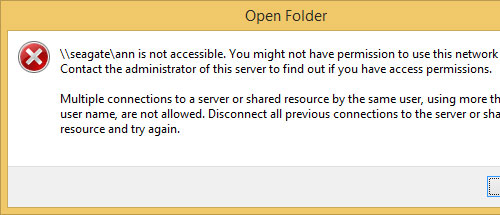 Hmmm, cryptic error but I was already aware that I was connected to my current share so I had to disconnect. But how?
First off, I issued this command to see my existing shares:
Hmmm, cryptic error but I was already aware that I was connected to my current share so I had to disconnect. But how?
First off, I issued this command to see my existing shares:
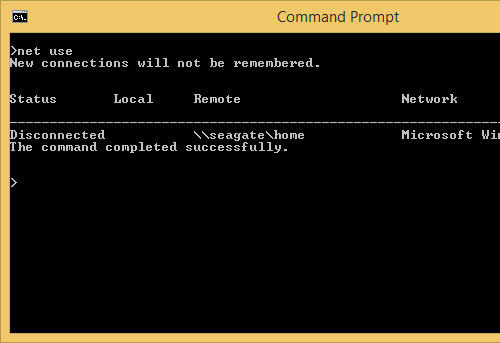 Seeing that I was still connected to a network share named home, I then deleted the connection:
Seeing that I was still connected to a network share named home, I then deleted the connection:
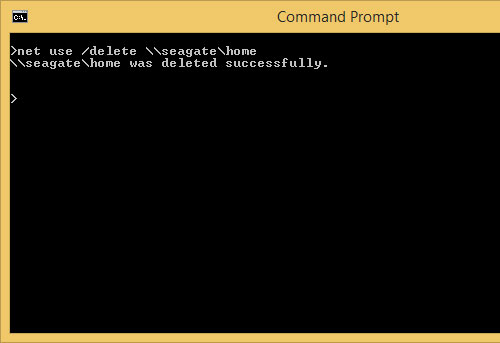 After that, when I tried accessing the intended shared folder, I no longer got an error but I was prompted for a user name and password:
After that, when I tried accessing the intended shared folder, I no longer got an error but I was prompted for a user name and password:
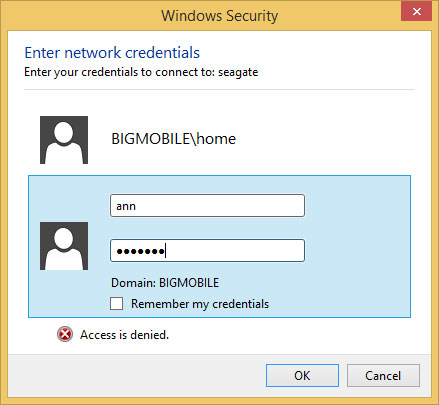 Which I happily obliged to put in the required user name and password. After that I was able to access my wife’s shared folder and get the family pictures I needed. Hope this helps ^_^
]]>
Which I happily obliged to put in the required user name and password. After that I was able to access my wife’s shared folder and get the family pictures I needed. Hope this helps ^_^
]]>