Step 1
Regardless of where you are inside your Google analytics dashboard click on the Admin button on the top right section.

Step 2
Then click on the account where the profile belongs.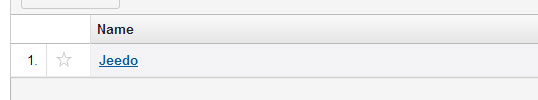
Step 3
Select the web property where the profile belongs.
Step 4
Click on the profile you wish to delete.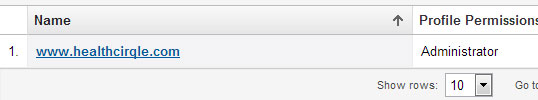
Step 5
Once inside the profile page, head over to the Profile Settings tab.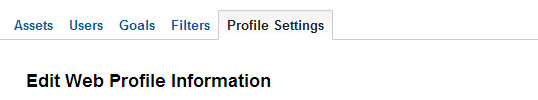
Step 6
On the lower right section, you should find the elusive Delete this profile link.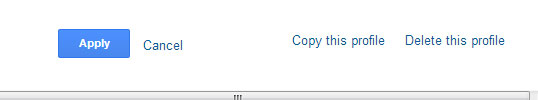 Click the link and that profile’s gone! It took me minutes to find this dang link, and if you ask Google, they always have a knack for making everything sound easy.
A caveat though, you won’t be able to delete a profile if it is the used as the primary analytics property linked to your AdSense account. Hope saves this saves you time.
]]>
Click the link and that profile’s gone! It took me minutes to find this dang link, and if you ask Google, they always have a knack for making everything sound easy.
A caveat though, you won’t be able to delete a profile if it is the used as the primary analytics property linked to your AdSense account. Hope saves this saves you time.
]]>