the potential danger of hidden file extensions in Windows XP. This time I’ll show you how to disable this behavior to make your system a tad secure.
1. Open Windows Explorer and click on the Tools menu.
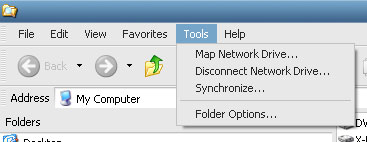 2. Select Folder Options. When a window appears click on the View tab.
2. Select Folder Options. When a window appears click on the View tab.
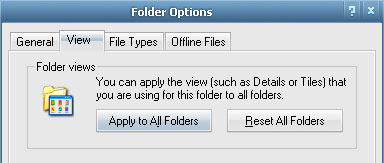 3. Under Advanced settings look for a folder named Hidden files and folders. You should see a check box for Hide extensions for known file types. Uncheck the box.
3. Under Advanced settings look for a folder named Hidden files and folders. You should see a check box for Hide extensions for known file types. Uncheck the box.
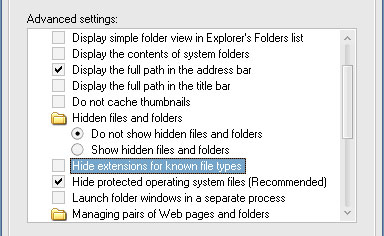 4. Make sure you click on Apply to All Folders button on the window before pressing OK.
5. Click Apply and the views on Windows Explorer should now show all extensions for all files.
Easy as pie. Now this doesn’t mean that you can be careless since you can now see file extensions correctly. Your system’s security still calls for responsibility on your end. Whenever somebody sends you a file or you see any file with a .exe .com .bat .pif or .scr extension and you are not sure what it is, be wary and DO NOT open the file.
For additional information, here’s a link on about.com that shows you file extensions that can be potentially dangerous for your system. I suggest you just go through the list and be familiar with them. Like the old adage says, better safe than sorry. ^_^
]]>
4. Make sure you click on Apply to All Folders button on the window before pressing OK.
5. Click Apply and the views on Windows Explorer should now show all extensions for all files.
Easy as pie. Now this doesn’t mean that you can be careless since you can now see file extensions correctly. Your system’s security still calls for responsibility on your end. Whenever somebody sends you a file or you see any file with a .exe .com .bat .pif or .scr extension and you are not sure what it is, be wary and DO NOT open the file.
For additional information, here’s a link on about.com that shows you file extensions that can be potentially dangerous for your system. I suggest you just go through the list and be familiar with them. Like the old adage says, better safe than sorry. ^_^
]]>