hibernate function is disabled by default in Windows XP. You will need to enable this manually. Please do take note that the hibernate function is only available if the computer hardware is ACPI and Plug-and-play compliant.
To enable the hibernate function in Windows XP. Click Start and open the Control Panel.
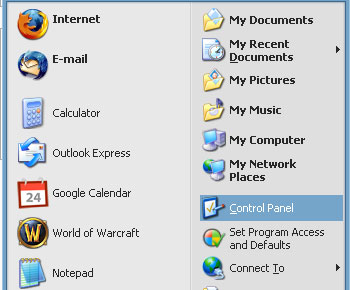 Then look for the Power Options icon and open it.
Then look for the Power Options icon and open it.
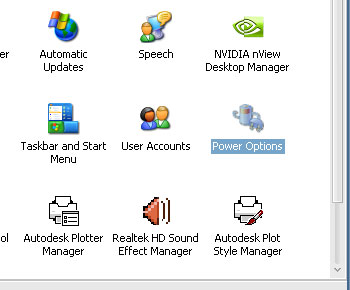 If Hibernate is supported by your hardware you should be able to see a hibernate tab. Open the tab and tick the Enable hibernation option.
If Hibernate is supported by your hardware you should be able to see a hibernate tab. Open the tab and tick the Enable hibernation option.
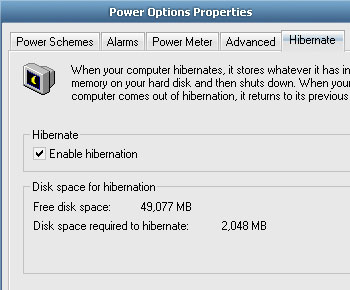 Once you’ve clicked OK, the hibernate option should now be available on your power saving options. You can set hibernate as the default action when you press the power button off or when your laptop battery is low. Hope this helps. ^_^
Once you’ve clicked OK, the hibernate option should now be available on your power saving options. You can set hibernate as the default action when you press the power button off or when your laptop battery is low. Hope this helps. ^_^
]]>