Here’s how to export an SSL certificate from Google’s Chrome browser. This is specifically for exporting the StartSSL certificate for backup purposes.
Go to Settings > HTTPS/SSL > Manage certificates…
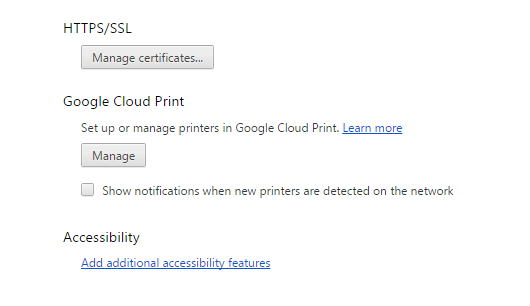
Select the certificate to export. For this case, select the installed certificate under the personal tab.
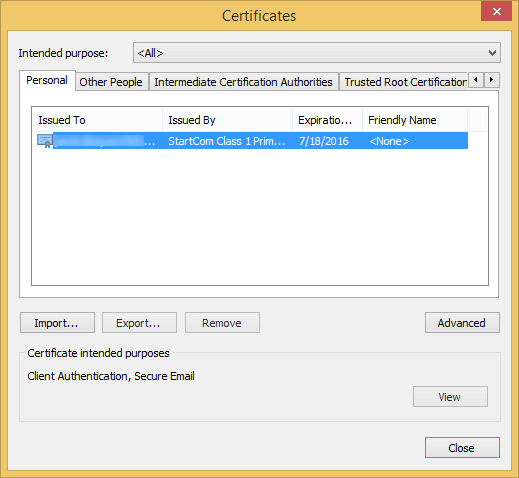
Click on Export… and the export wizard will start. Click on Next to proceed.
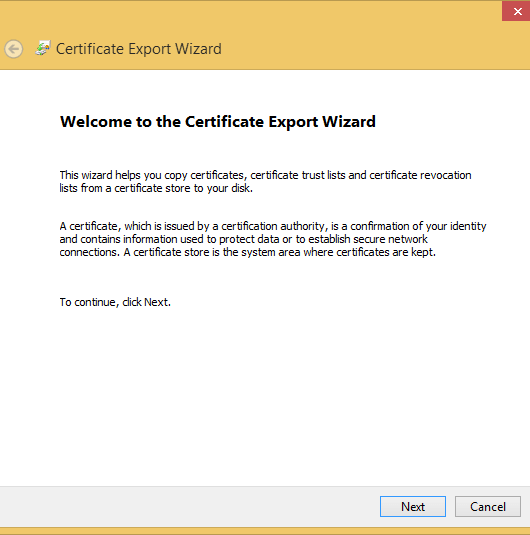
Select Yes, to export the private key.
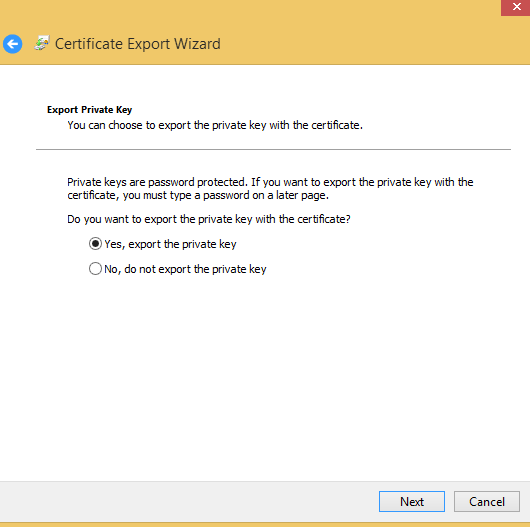
Export the key as a Personal Information Exchange format (.PFX).
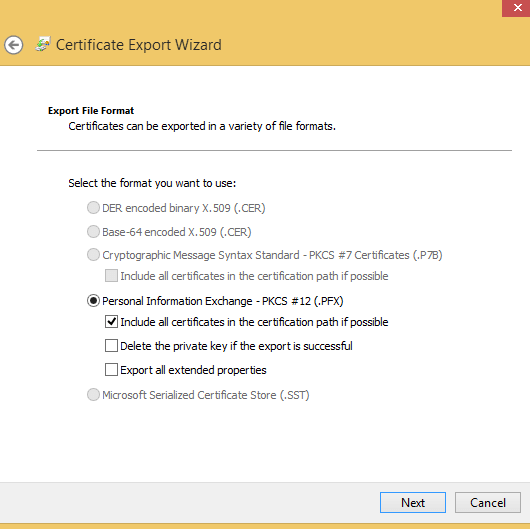
Key in the password, this is required for the certificate to be exported. Make sure not to forget the password.
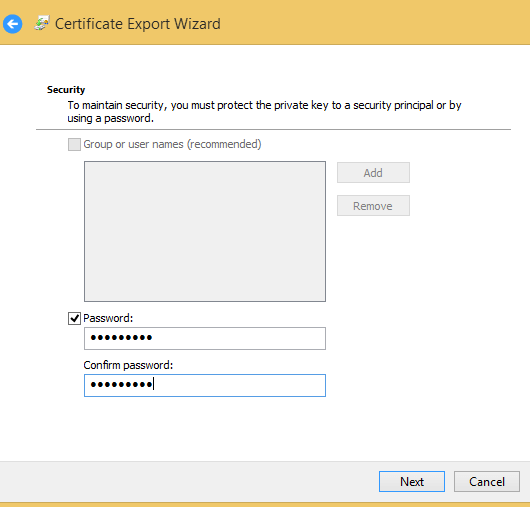
Set the path where the certificate will be saved.
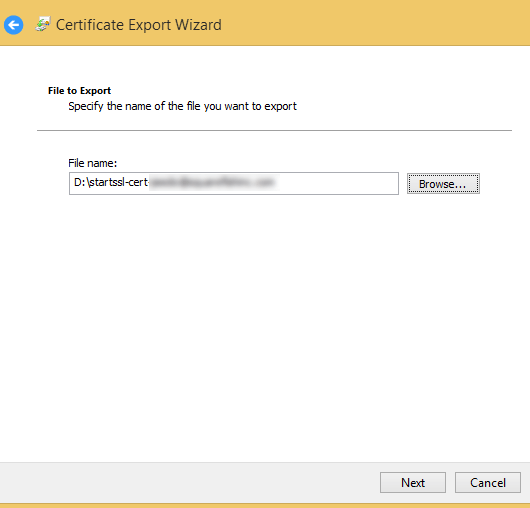
When the certificate is successfully exported, a summary window will show.
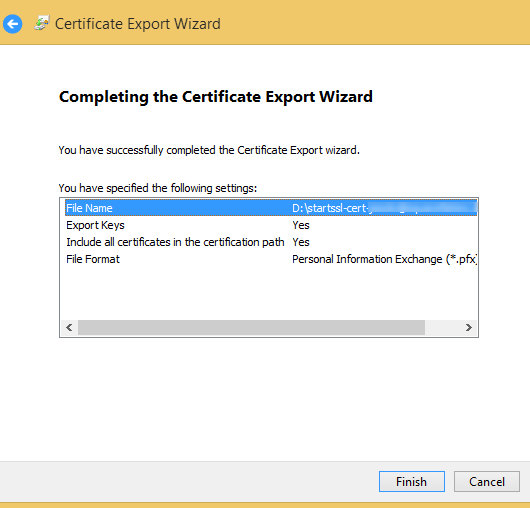
Make sure that the certificate is placed somewhere safe.