2. Press alt + F (do not release the alt key upon pressing the letter F).
3. Select Tools on the menu then Folder options.
4. On the general tab make sure the following option is ticked.
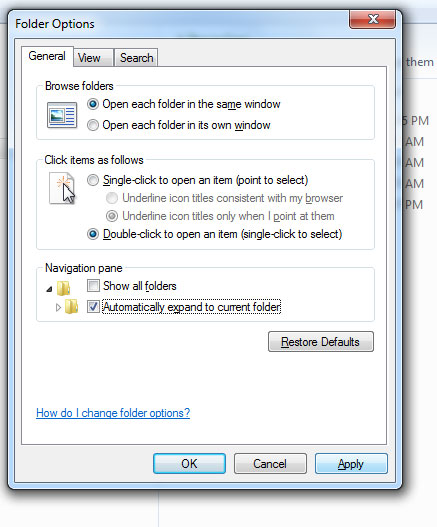 5. Click on Apply or OK and you are done!
Open an explorer window and whenever you choose a folder the tree will automatically expand and reveal the directory structure towards the current folder. Hope this helps. ^_^]]>
5. Click on Apply or OK and you are done!
Open an explorer window and whenever you choose a folder the tree will automatically expand and reveal the directory structure towards the current folder. Hope this helps. ^_^]]>