Start, then Run and on the field type “msconfig” without the quotes then press Enter. You’ll immediately see this window.
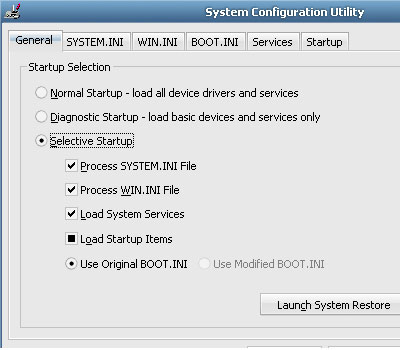 The tabs that you see are the different Windows startup files for your system. SYSTEM.INI, WIN.INI, BOOT.INI are text system files which you are better off leaving.
Services are loaded from the registry and best left as well if you have no idea what you are doing. The tab in which you have more freedom to edit is the one labeled Startup which contains the programs that are loaded after your system has initiated all the drivers and services.
You’ll notice when you click on the Startup tab, you’ll see the name of the files that are loaded, its path and other identifying details. By querying the web what the file actually is for, you can tick off each file that can be skipped during startup.
The tabs that you see are the different Windows startup files for your system. SYSTEM.INI, WIN.INI, BOOT.INI are text system files which you are better off leaving.
Services are loaded from the registry and best left as well if you have no idea what you are doing. The tab in which you have more freedom to edit is the one labeled Startup which contains the programs that are loaded after your system has initiated all the drivers and services.
You’ll notice when you click on the Startup tab, you’ll see the name of the files that are loaded, its path and other identifying details. By querying the web what the file actually is for, you can tick off each file that can be skipped during startup.
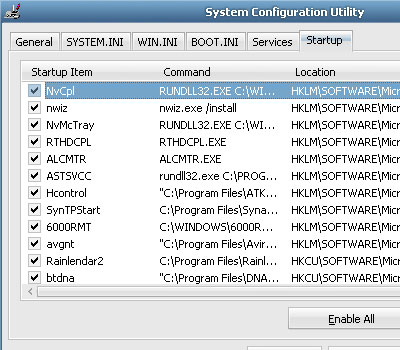 When you uncheck a row, you can always enable it later if its really needed by your system. Which means you’ll have to do a couple of reboots after you uncheck a couple of files and see if your system has improved or not.
Sometimes you’ll uncover that a malicious file is being loaded at startup. This file can be deleted manually which I’ll show in some future posts. Meanwhile, be familiar with your startup files, it will help you in the future when you need to troubleshoot your operating system. ^_^
]]>
When you uncheck a row, you can always enable it later if its really needed by your system. Which means you’ll have to do a couple of reboots after you uncheck a couple of files and see if your system has improved or not.
Sometimes you’ll uncover that a malicious file is being loaded at startup. This file can be deleted manually which I’ll show in some future posts. Meanwhile, be familiar with your startup files, it will help you in the future when you need to troubleshoot your operating system. ^_^
]]>