slipstreaming a SATA driver on your Windows XP installation software for your Acer 4730z. This is an alternative.
Take note that this is specific only for the Acer 4730z laptops, and will also work for other laptop models (and even different brands), so long as the laptop BIOS supports it.
Here’s how to do it: Turn on your laptop and at the moment you see an Acer logo pop on screen press F2 (you might need to press a couple of times). This should bring you to the BIOS. Now look for the Main tab and go to the SATA Mode option.
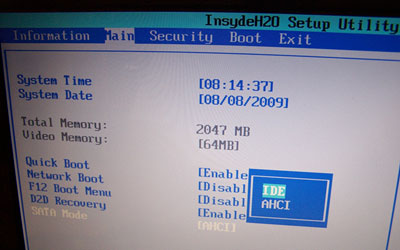 There are two options under SATA Mode (AHCI and IDE). You should choose IDE. Now save the changes and reboot. When you slide in your Windows XP CD with no slipstreamed SATA driver, it should detect your hard drive correctly and you should be able to install XP with no problems.
Warning: DO NOT switch between AHCI or IDE freely after you’ve installed your OS. This may potentially damage your hard disk. You may want to jump to the Acer 4730z Windows XP installation driver guide after this. ^_^]]>
There are two options under SATA Mode (AHCI and IDE). You should choose IDE. Now save the changes and reboot. When you slide in your Windows XP CD with no slipstreamed SATA driver, it should detect your hard drive correctly and you should be able to install XP with no problems.
Warning: DO NOT switch between AHCI or IDE freely after you’ve installed your OS. This may potentially damage your hard disk. You may want to jump to the Acer 4730z Windows XP installation driver guide after this. ^_^]]>