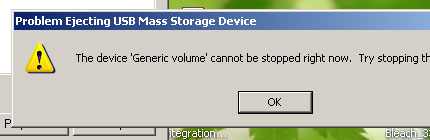 This is usually caused when you have a file that’s still open on the removable storage device. If you keep around 20 windows or more at any time like me, this can be a hassle. You see, I have a habit of just hibernating my PC instead of shutting it down to keep whatever document that’s open, well… still open for the next boot. That way, I can easily continue working on whatever pending document I had the other day.
Fortunately, I came across unlocker, a very nifty tool by Cedrick ‘Nitch’ Collomb (props to the author). Its totally free but if you’d like to donate via PayPal then please feel free to do so. What I really like about unlocker is its simplicity.
To fix the problem, install unlocker and when the warning pops-out, just right click on the usb drive that you wish to safely remove.
This is usually caused when you have a file that’s still open on the removable storage device. If you keep around 20 windows or more at any time like me, this can be a hassle. You see, I have a habit of just hibernating my PC instead of shutting it down to keep whatever document that’s open, well… still open for the next boot. That way, I can easily continue working on whatever pending document I had the other day.
Fortunately, I came across unlocker, a very nifty tool by Cedrick ‘Nitch’ Collomb (props to the author). Its totally free but if you’d like to donate via PayPal then please feel free to do so. What I really like about unlocker is its simplicity.
To fix the problem, install unlocker and when the warning pops-out, just right click on the usb drive that you wish to safely remove.
 Then click on the Unlocker wand and voila, you should see what’s causing the problem.
Then click on the Unlocker wand and voila, you should see what’s causing the problem.
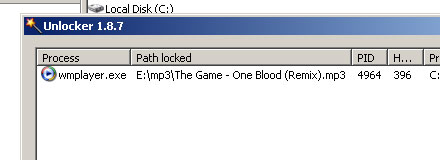 Turned out I forgot to close my media player loaded with an mp3 file on the removable drive. You can then opt to kill the process from unlocker or just close the offending application. ^_^]]>
Turned out I forgot to close my media player loaded with an mp3 file on the removable drive. You can then opt to kill the process from unlocker or just close the offending application. ^_^]]>